Exploring the Software Ecosystem for Compute Express Link (CXL) Memory
CXL Software ecosystem
The Compute Express Link (CXL) is going to be a transformative new technology in the heterogeneous memory space. While the transition from Persistent Memory (PMem) to CXL.mem may seem challenging at first, developers who have optimized their applications for PMem will find that no significant changes may be required. In this article, we will explore the CXL software ecosystem and its compatibility with the established PMem concepts and libraries.
Because CXL Type 3 (memory) devices can provide both volatile or persistent capacity, it should be possible to transition from PMem to CXL no matter the use case. See the table below for a break-down of different possible configurations.
| CXL Memory Configuration | Administrative steps | Use cases | Programming model (same as PMem) |
|---|---|---|---|
| Default Global volatile memory (system ram as NUMA) | None. | Adding more volatile memory capacity, potentially with software tiering. | Unmodified apps: Traditional memory management, OS-managed NUMA locality. Modified apps: Speciality NUMA allocators (e.g., libnuma, memkind).All apps: Direct use of mmap/mbind. |
| Volatile devdax | Reconfiguring namespace to devdax. | Adding new isolated memory capacity, manual tiering. | Speciality allocators capable of operating on raw memory ranges (e.g., memkind),manual use of mmap. |
| Volatile use of fsdax | Configuring pmem region and fsdax namespace. | Named volatile regions of volatile memory using file system to control access. | Speciality allocators capable of managing pools on top of file systems (e.g., memkind).Note For new software, a better alternative may be using tmpfs bound to a system-ram NUMA node. It’s likely to be faster and less error-prone. |
| Persistent fsdax | Configuring pmem region and fsdax namespace. | Existing PMem-aware or storage-based software that uses regular files. | SNIA Persistent Memory Programming Model. Unmodified apps just work. New ones can still use PMDK. |
| Persistent devdax | Configuring pmem region and devdax namespace. | Custom software requiring full control of memory. | Raw access through mmap, can flush using CPU instructions. Apps can use PMDK. |
CXL.mem software support in operating systems and applications is an evolution of the ecosystem developed for Persistent Memory. Developers that have invested time to optimize their applications for PMem will be happy to know that most software will require no changes to adapt to CXL.mem.
Linux developers have already started the process of creating CXL drivers and integrating the necessary components into the kernel. Much of this work builds on the existing infrastructure that was established for Persistent Memory. Instead of introducing new concepts, CXL will leverage fsdax, a block device that enables direct access to memory through a file system, and devdax, a character device for direct memory access. This means that any software currently utilizing PMem through fsdax or devdax will seamlessly function without requiring modifications.
However, the introduction of CXL memory devices brings an important change relevant to system administrators. Unlike Persistent Memory, where the regions are statically defined by ACPI, CXL memory regions are dynamic. As a result, an additional configuration step might now be necessary to create these regions when needed. For volatile memory, this is handled automatically.
Although work on CXL support in Linux is still ongoing, some initial support has been released in the upstream kernel. Enabling CXL is just one kernel configuration option away. Notably, having physical CXL-capable hardware is not required, as qemu also already includes some CXL features. It’s important to keep in mind that the CXL software ecosystem is still in its early stages, so bugs and missing features should be expected. However, motivated developers can already experiment with the existing capabilities. If you are interested in playing with emulated CXL for yourself, head over to Steve Scargall’s How To Emulate CXL Devices using KVM and QEMU blog post. Additionally, the run_qemu github repository contains a set of scripts that might also be useful when configuring an emulated system from scratch.
System topology with CXL
Now, let’s look into how the system topology changes with the introduction of CXL. If you’re already familiar with Persistent Memory and how it is exposed to applications, you’ll find that very little is new. The overall structure remains the same.
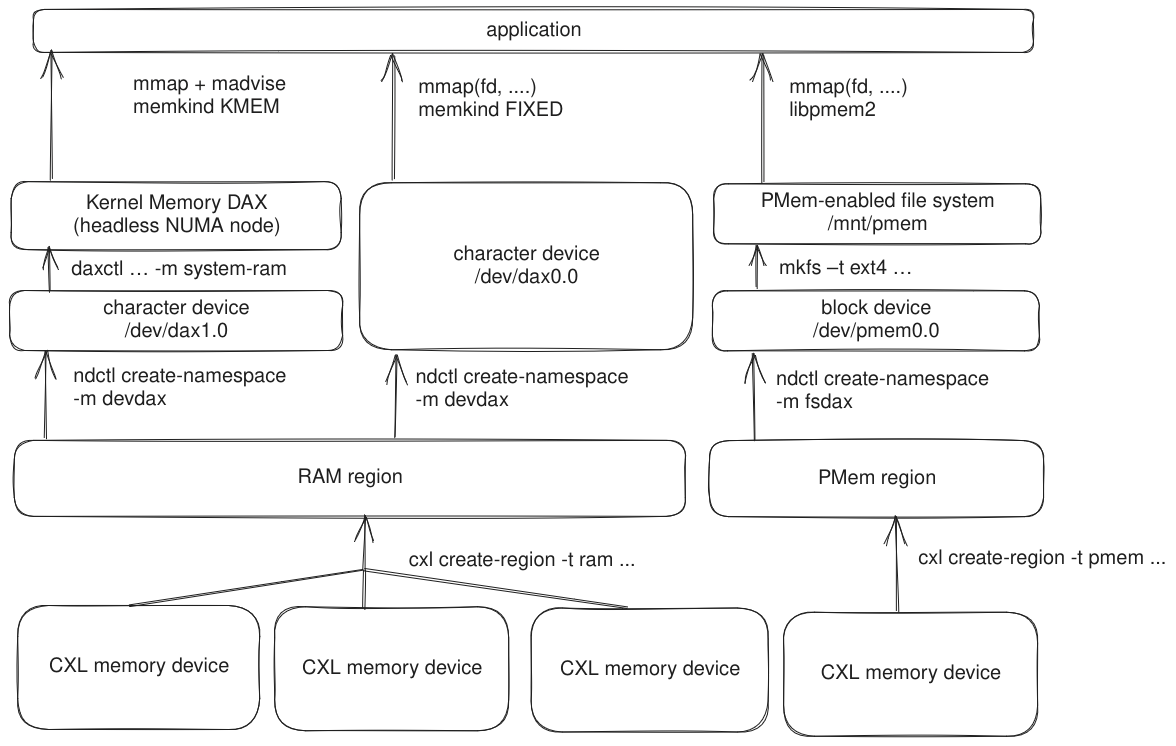
Memory regions are created from one or more devices, potentially with interleaving. In the case of CXL, memory regions can be configured as either RAM for volatile use or PMem for persistent use.
But, again, there is a difference in how regions are configured. With CXL, regions
can now be dynamically configured at runtime using a utility called cxl, rather
than being statically configured at boot through BIOS or ipmctl as in the case
of Intel® Optane™ Persistent Memory.
Namespaces, which represent the actual system devices used by applications, are created on top of these regions. The two primary types of namespaces are devdax and fsdax, as discussed earlier in the article.
Namespaces can be utilized in various ways. In many cases, devdax is used directly. But it can also be converted into system-ram mode, which creates a memory-only, headless NUMA node. The fsdax namespaces can be overlaid with a DAX-enabled file system, enabling easy access to persistent data.
If every layer does its job correctly, from the perspective of applications, nothing changes. They can continue to leverage the same methods for utilizing CXL.mem as they did for PMem. This holds true regardless of whether the software used devdax or fsdax, and whether it leveraged persistence or only utilized volatile capacity.
All software within PMDK, including libraries such as libpmem2 or libmemkind, will function equally well for CXL.mem as they did for PMem.
Allocating CXL.mem through KMEM DAX
Let’s explore how an application can utilize libmemkind to directly allocate from CXL.mem. In this example, we’ll assume that the CXL.mem region’s type is RAM, with a devdax namespace likewise configured into system-ram mode, also known as Kernel Memory DAX. This configuration means that we expect our CXL memory to show up as an additional memory-only NUMA node in the system.
#include <memkind.h>
#define KMEM_ALLOC_SIZE 1024
int main(int argc, char *argv[])
{
char *my_kmem_alloc = memkind_malloc(MEMKIND_DAX_KMEM, KMEM_ALLOC_SIZE);
assert(my_kmem_alloc != NULL);
strcpy(my_kmem_alloc, "Hello CXL!");
memkind_free(MEMKIND_DAX_KMEM, my_kmem_alloc); /* bye CXL... */
return 0;
}
Since we’re utilizing Kernel Memory DAX, a well-established feature initially developed
for PMem, we can take advantage of the existing support for this feature in libmemkind.
Creating a new allocation is straightforward. We simply need to call
the memkind_malloc function with the appropriate option. The library will automatically
select the most suitable NUMA node on the platform for this allocation.
This object can be used just like any other allocation. However, it’s important
to remember that when using memkind, we must call memkind_free function instead
of the standard library’s free function.
The complete example is available on memkind’s repository. If you’re interested in learning more about KMEM DAX, you can find additional information in this article. If you prefer to manage memory explicitly and not rely on automatic selection by the library, you can refer to this example, which demonstrates how to do so.
Additional Resources
- ndctl and cxl tools documentation: https://pmem.io/ndctl/
- ndctl and cxl user guide: https://docs.pmem.io/ndctl-user-guide/
- Memkind repository: https://github.com/memkind/memkind

